You computer will freeze and you cannot access any icons or applications on your screen. You will get a loading symbol and that's it. It is really irritating problem. It is because of a Rootkit.
1. Restart the Computer in to Safe mode or Safe mode with Networking
2. Download and run TDSSKiller.exe
3. Remove the detected threats.
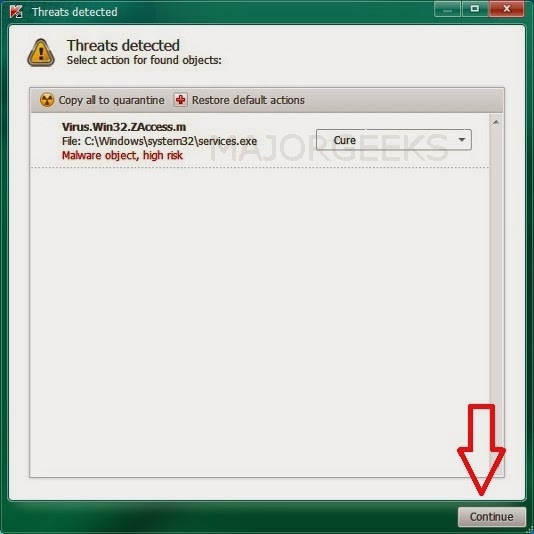
4. Restart the computer to Normal mode.
5. Download and Run RougeKiller 32bit
RougeKiller 64bit
6. Start the RougeKiller and wait for it to complete the PreScan.
7. Then click on "Scan" button
8. Once the Scan completed, click on "Delete" button.
9. It will remove the virus and replace the infected registry files.
1. Restart the Computer in to Safe mode or Safe mode with Networking
2. Download and run TDSSKiller.exe
3. Remove the detected threats.
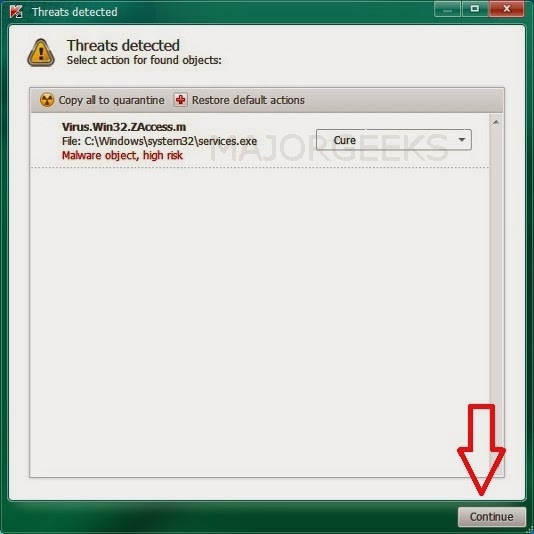
4. Restart the computer to Normal mode.
5. Download and Run RougeKiller 32bit
RougeKiller 64bit
6. Start the RougeKiller and wait for it to complete the PreScan.
7. Then click on "Scan" button
8. Once the Scan completed, click on "Delete" button.
9. It will remove the virus and replace the infected registry files.



0 comments:
Post a Comment