Follow the below steps to perform a "Clean Boot" on your PC.
1. For Windows Xp ---> Click on Start >> Click on Run >> Type "msconfig" without the quotes in the Run box >> Press Enter key
2. For Windows Vista,7 and 8 --> Click on Start >> Type "msconfig" without the quotes in the Search bar >> Press Enter key
3. Go to "Services" tab
4. Select the option "Hide All Microsoft Services".
5. Now, uncheck all the boxes in the Services tab.
6. Then go to "Startup" tab
7. Click on "Disable All" button
8. Restart the PC.
1. For Windows Xp ---> Click on Start >> Click on Run >> Type "msconfig" without the quotes in the Run box >> Press Enter key
2. For Windows Vista,7 and 8 --> Click on Start >> Type "msconfig" without the quotes in the Search bar >> Press Enter key
3. Go to "Services" tab
4. Select the option "Hide All Microsoft Services".
5. Now, uncheck all the boxes in the Services tab.
6. Then go to "Startup" tab
7. Click on "Disable All" button
8. Restart the PC.

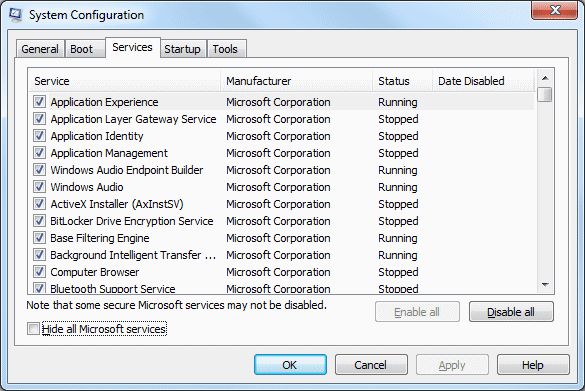

0 comments:
Post a Comment